Creating Tiles
To start creating tiles, you are going to want to have tilesets already added to the project before proceeding. See Adding Tilesets for more information on adding tilesets.
Once you have at least one tileset added, go to the Tools menu and check the Create Tiles checkbox:
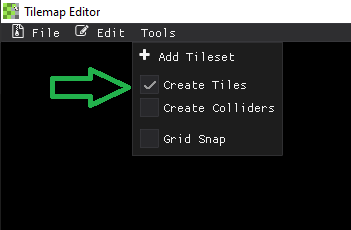
This will open up the create tiles window and allow you to select the desired tileset to use:
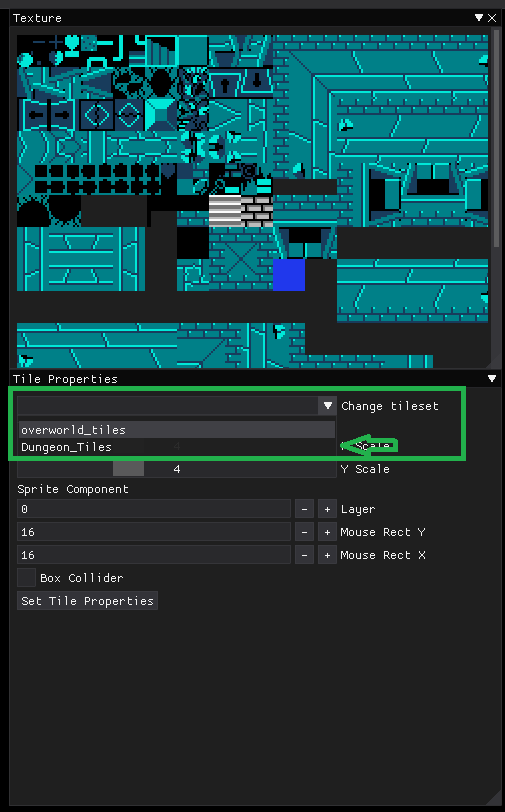
This will allow you to choose from all preloaded tilesets and will set the asset_id of the current tile to the name of the tileset.