Add Tilesets
To add more tilesets to your projects, go to the Tools menubar drop-down list and select
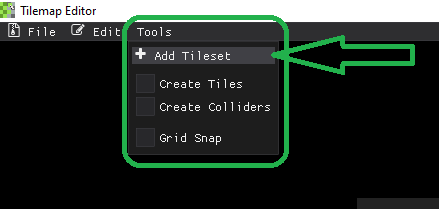
This will open a file dialog that will allow you to choose your tileset. The supported image types are .png, .jpg, and .bmp
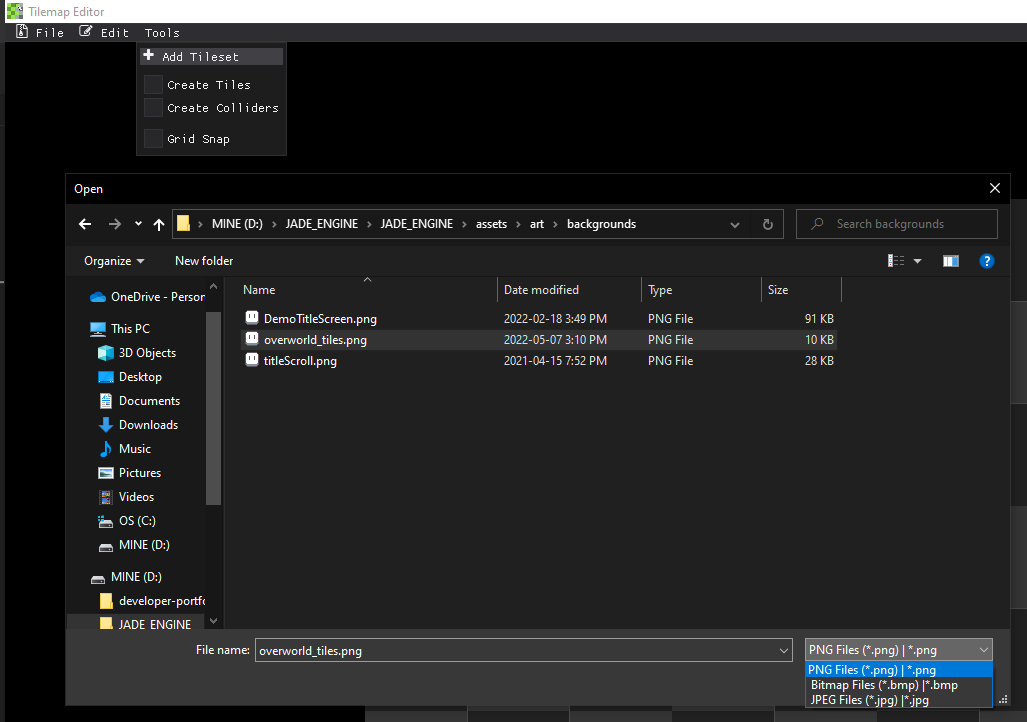
This will add the tileset to the loaded tilesets for that project.